價格:免費
更新日期:2014-10-22
檔案大小:22.8 MB
目前版本:3.0.1
版本需求:需要 iOS 7.0 或以上版本。與 iPhone、iPad 及 iPod touch 相容。
支援語言:俄文, 德語, 簡體中文, 義大利文, 英語, 荷蘭文

••• 300,000 downloads. Thanks! •••
Have you ever needed a quick and easy way to store text, photos, images, or web page addresses on your iPhone or iPad, for quick and easy access later? Well, now there's an app for that.
Clipboard Manager And History is the easiest, quickest, and safest way to copy, save, and store any text, photos, or web page addresses for quick and easy access at a later time. Simply copy any item you'd like to the device clipboard, and it's automatically saved in Clipboard Manager And History (CM&H), just like on any Mac or PC. CM&H works in the same way similar applications function on your computer.
Once you have saved an item to the Clipboard, CM&H allows you to easily search for the item, and then copy to an email, share on Facebook, Twitter (and more), or paste to other applications on your device, whether iPhone or iPad.
With CM&H, you can even synchronize the clipboard to multiple devices; copy or paste an item on your iPhone and then you can view and copy it on your iPad (Caution: this functionality is now in the development phase, but we're improving it with every version update!).
You can even protect your stored items in CM&H with a passcode. Also, choose from different wallpapers and fonts.
With CM&H you can send details of your contacts via email in easily readable format. And finally, with CM&H, you can WRITE ANYTHING YOU WANT ON YOUR HOME SCREEN FOR ADDED PERSONALIZATION OF YOUR iPHONE or iPAD!!!
This is the clipboard manager that should have been built into your iPhone/iPad. While it's not built-in, for a few coins you'll appreciate this handy and simple application.
THIS APP PROVIDES FULL DETAILED DOCUMENTATION AND INSTRUCTIONS SO YOU CAN GET THE MOST OUT OF YOUR PURCHASE ! FOR THOSE WHO MAY NOT FIND THE USER INTERFACE INTUITIVE, DO NOT WORRY - YOU'LL BE USING IT LIKE A PRO IN NO TIME. IT'S EASY!
Please read on...
• What is the Clipboard in an Operating System?

The clipboard is a software facility that can be used for short-term data storage and/or data transfer between documents or applications, via copy and paste operations.
• What is a Clipboard Manager?
A clipboard manager is an application that adds functionality to an operating system's clipboard. The main task of a clipboard manager is to store data copied to the clipboard in a way that permits richer use of the data.
• What is this App?
CM&H is a clipboard manager for iOS devices.
Left running in the background, whenever there is something that you would like filed where it can easily be found any time in future, just copy it (to the system clipboard) and CM&H will automatically file whatever is on the clipboard in its separate lists of texts, images or URLs.
You can also add items directly from within the app.
Once you have saved an item, you can edit it, delete, search, copy to system clipboard, send by mail, share on Facebook / Twitter and more.
REMEMBER - THIS APP PROVIDES FULL DETAILED DOCUMENTATION AND INSTRUCTIONS SO YOU CAN GET THE MOST OUT OF YOUR PURCHASE ! YOU'LL BE USING IT LIKE A PRO IN NO TIME. IT'S EASY!
Features:
• This app is universal, pay it once and use it both on your iPhone and on your iPad
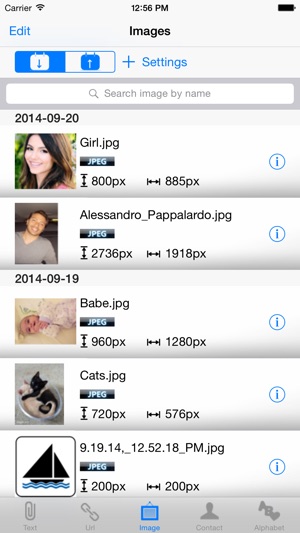
• Support for iOS 7 and 8
• Support for iPhone 4s, 5, 5c, 5s, 6, 6 Plus and for iPod touch
• Support for iPad 2, iPad HD, iPad Air and Mini
• In background it will automatically scan the contents of the system clipboard
• Store separately texts, urls and images
• Edit items and create new ones directly in the app
• Each element can be copied back to the system clipboard, emailed or shared
• Integration with major social networks and online services (Facebook, Twitter, Flickr, Evernote, Dropbox, Instagram, Readability, Delicious, Diigo, Instapaper, Tumblr, Pocket, Plurk, Hatena, Vkontakte, etc.)
• Print the images or send text and url via SMS or iMessage
• Configure various aspects of the interface, choose from 15 wallpapers, 10 fonts and 15 sizes
• Passcode Lock
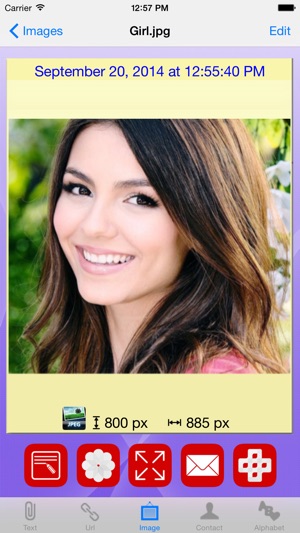
• Synchronization
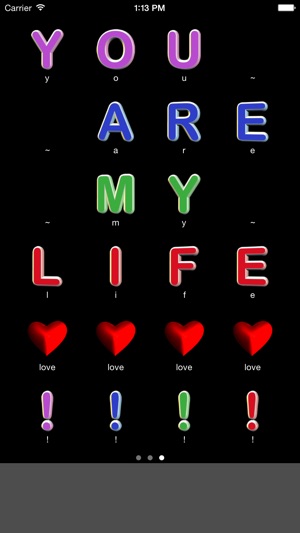
支援平台:iPhone, iPad
